MS smart(?) options
Trying to be helpful, Microsoft have given Word users several ‘smart’ ways of selecting, copying and pasting. Unfortunately, these can interfere with the working of some macros. They are available as Options, and my advice would be to switch them off.
On a Mac (PC users see below):
Click on ‘Word’ in bold at top left corner of screen
Click on ‘Preferences’ from the drop-down menu
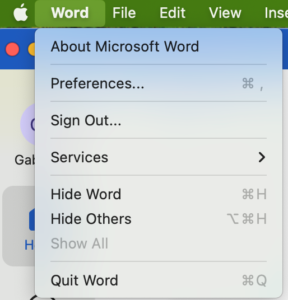
Click on ‘Edit’
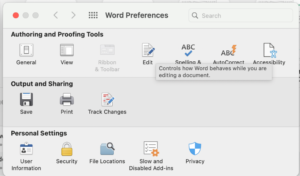
Definitely unselect the following:
‘Select entire word when selecting text’
‘Use smart cursoring’
‘Use smart cut and paste’
Possibly also:
‘Include paragraph mark when selecting paragraphs’

On a PC, they are on the ‘Advanced’ tab, in the top two sections, ‘Editing options’ and ‘Cut, Copy, and Paste’. The ones I’m suggesting you switch off are underlined in the lists below each screenshot.
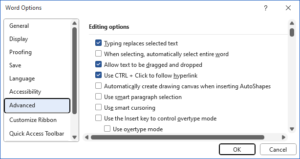
When selecting, automatically select entire word
Allow text to be dragged and dropped
Use CTRL + Click to follow hyperlink
Automatically create drawing canvas when inserting AutoShapes
Use smart paragraph selection
Use smart cursoring
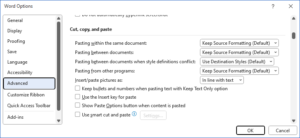
Keep bullets and numbers when pasting text with Keep Text Only option
Use the Insert key for paste
Show Paste Options button when content is pasted
Use smart cut and paste
